
Jeton wallet is a global payment system that provides instant transfers to accounts across the world. This is a great thing for traders who want to make fast deposits in their accounts and start trading.
IQ Option now supports Jeton wallet deposits. This guide will show you how to get started.
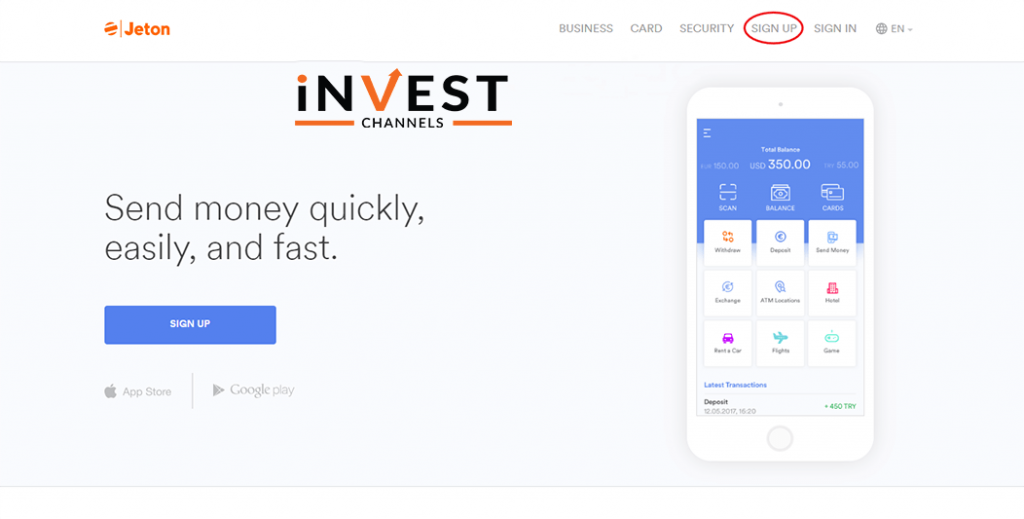
Step 1: Sign up for a Jeton account
The first thing to do is to get a Jeton account. You can download the Jeton wallet app here.
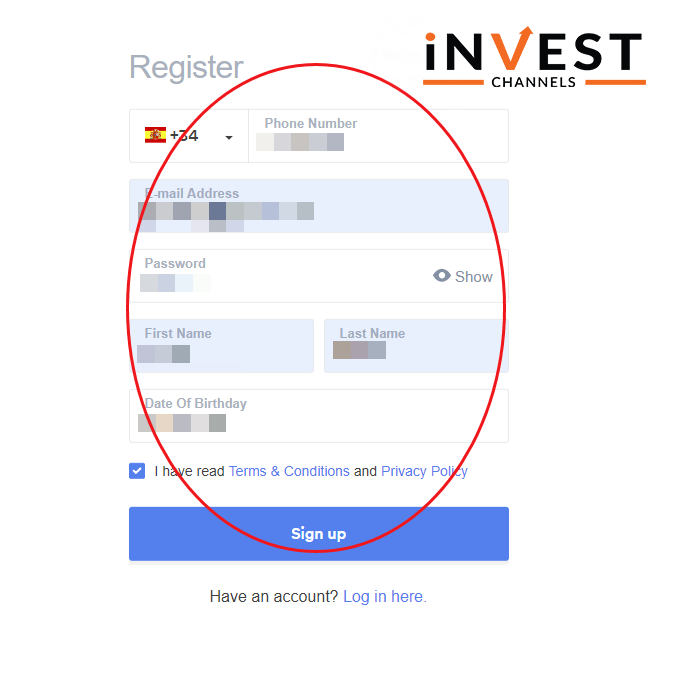
Step 2: Enter your personal details to register a new account
Jeton will require you to provide personal details to register your new account. This includes your name, date of birth, email and phone number. Fill these in and check the terms and conditions/privacy policy checkbox.
Finally, click on the sign-up button.
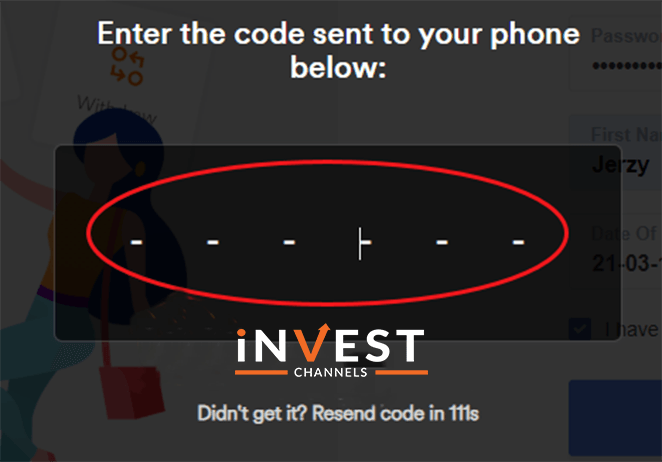
Jeton will send a 6 digit code to the phone number you provided on sign up. Enter the code to fully register your account.
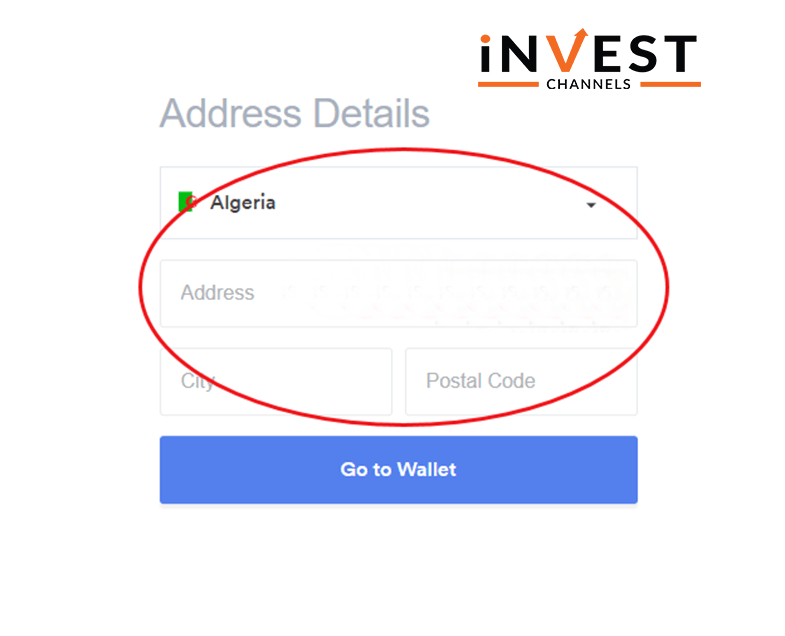
Step 3: Confirm your personal address
Like other payment systems, Jeton will require you to provide your address details. Fill these in and click Go to Wallet. Next, you will be required to verify your identity. Verification makes it easy to make deposits and withdrawals. It’s also a requirement placed by international anti-laundering laws.
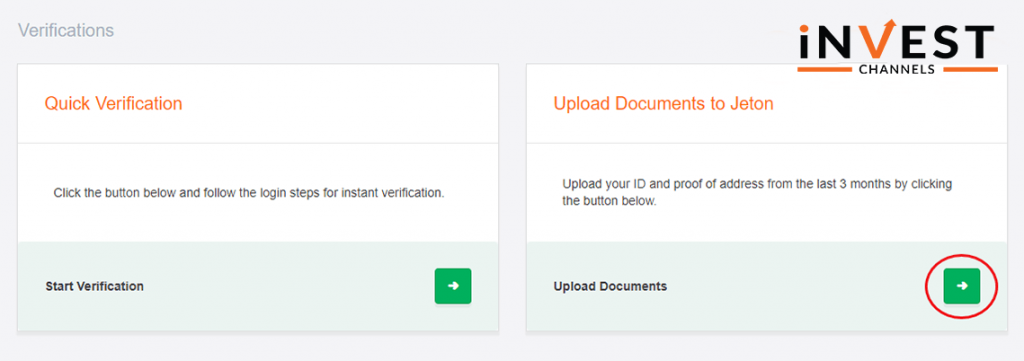
Identity verification can be done in two ways. Quick verification which includes steps like taking a photo of yourself holding your ID. There’s also the traditional “upload documents” method. This requires you to upload a copy of your ID and proof of address such as a bank statement for the past 3 months.
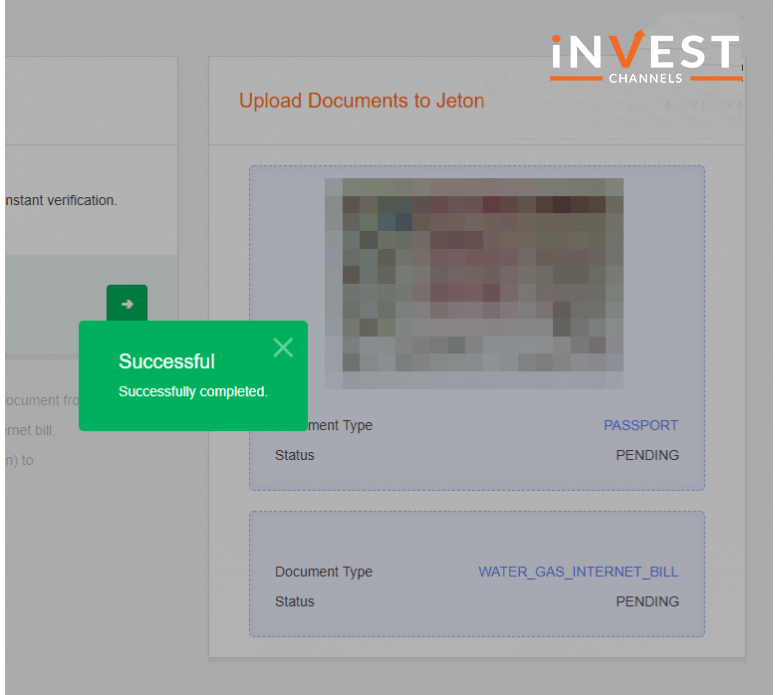
Jeton will confirm receipt of your documents and begin verifying them. Once verified, Jeton will send a confirmation email.
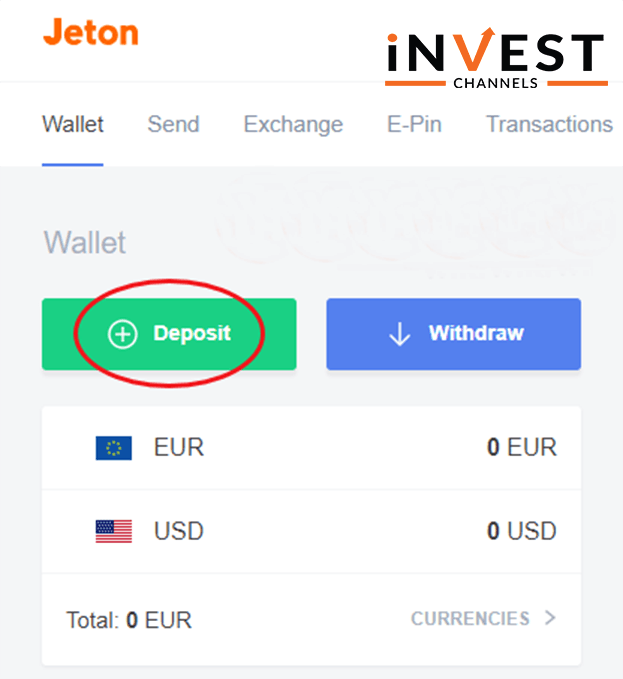
Start by clicking on the Deposit button once logged into your account. This will open the deposit methods window. The accepted deposit methods include debit/credit card and online banking options. Select your preferred method and click on Continue.
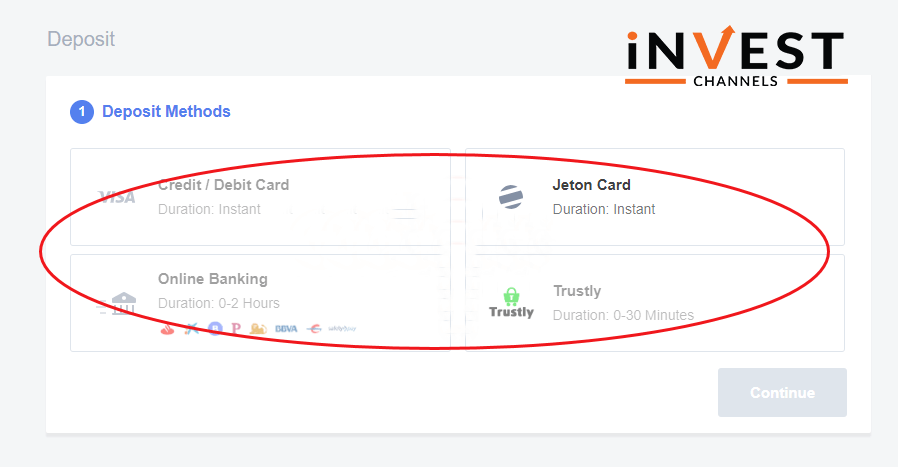
Step 4: Make your first IQ Option Jeton Wallet deposit
Log in to your IQ Option account and click on the deposit button. On the deposit methods window, select Jeton Wallet and then enter the amount. Click continue.
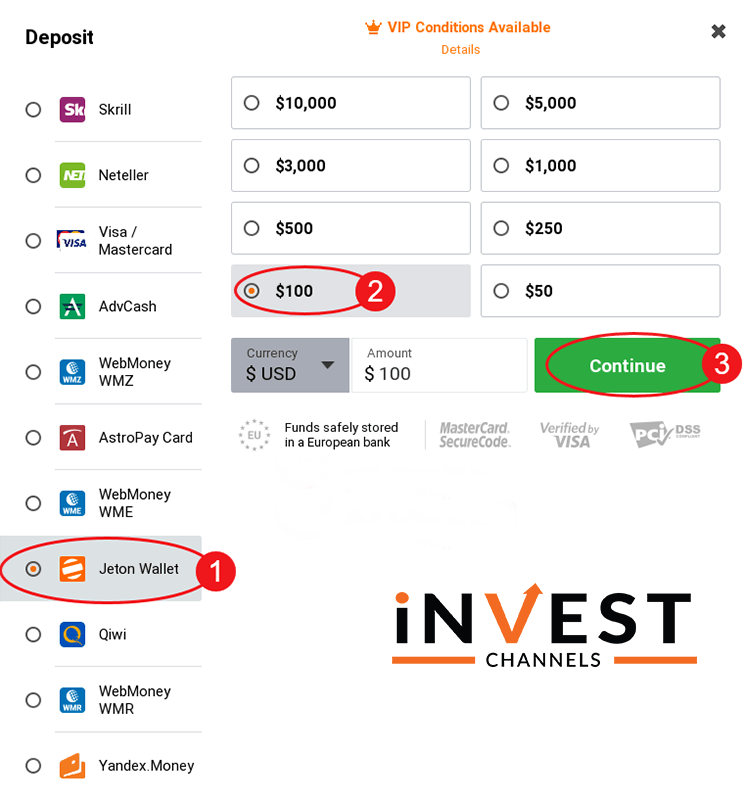
IQ Option will redirect you to the Jeton wallet login page. Log in to your Jeton Wallet account and follow the steps to make your first IQ Option deposit.
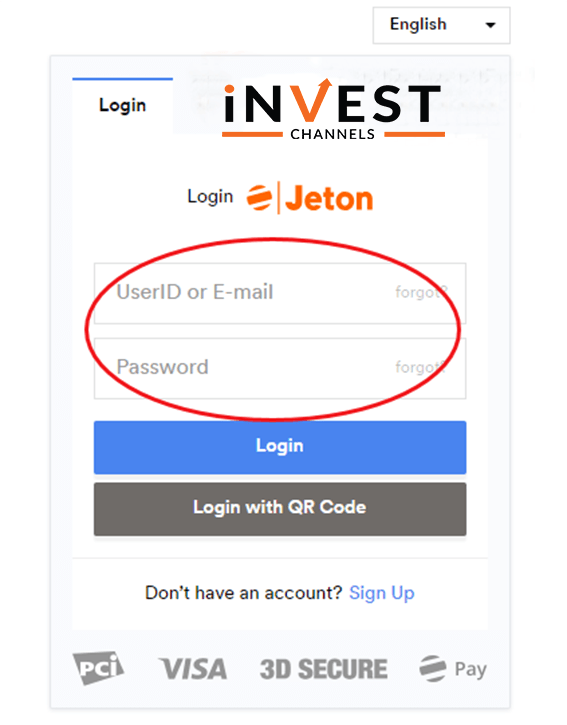
IQ Option continues to improve its services each year in response to trader needs. The addition of Jeton wallet among their accepted payment systems now makes it easier for you to make instant deposits to your account.
Try out the IQ Option Jeton wallet deposit today and give us your views in the comments section below.
Good luck!
Top 5 Trending
In the world of online trading — often filled with risk and uncertainty — verifying the credibility of a platform… [Read More]
Starting your trading journey can feel overwhelming — there are countless assets to choose from, and it’s hard to know… [Read More]
"Why do I keep losing money in trading?" This is a question every trader has asked at some point. Experiencing… [Read More]
Trading indices is more than just a financial pursuit; it's both an art and science, demanding attention to detail, a… [Read More]
Forget Tiffany’s—there’s a diamond that traders treasure even more. Diamond chart patterns may not sit on a ring, but they… [Read More]











