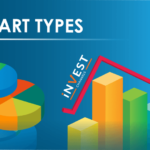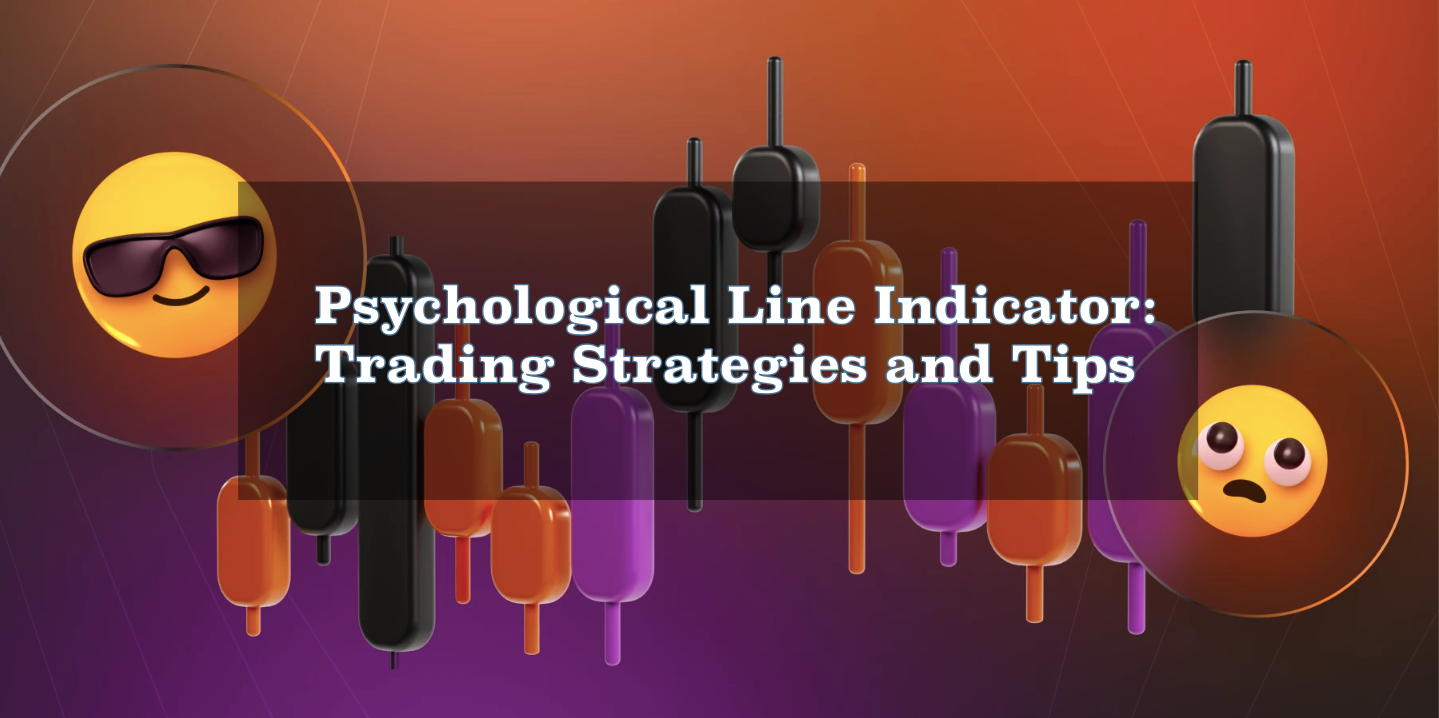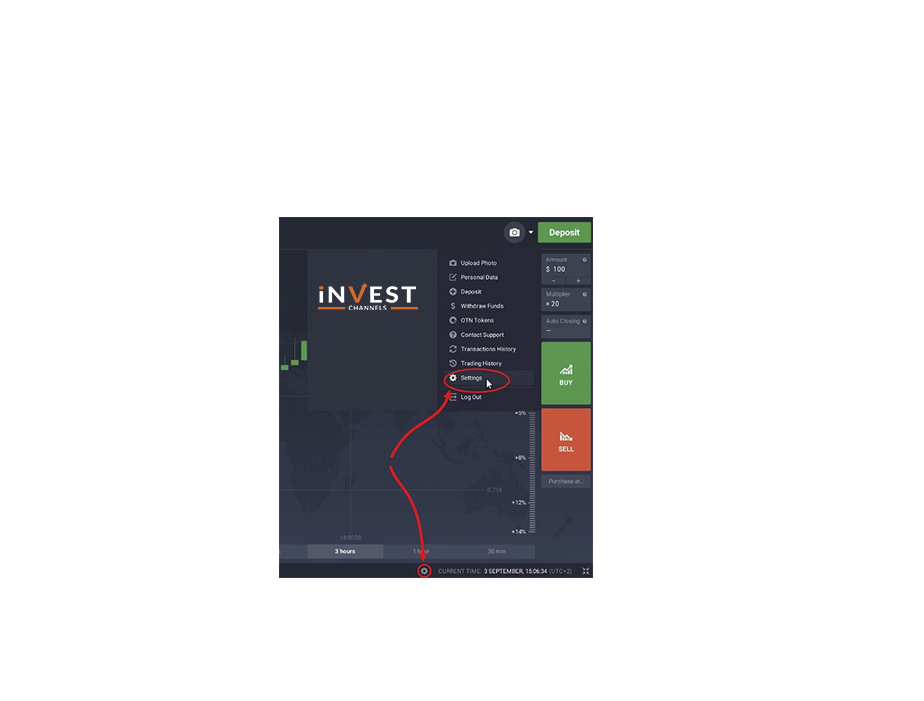
Platform settings
To personalize the trade room window at IQ Option platform, click on the settings icon in the lower panel of the chart or on the profile icon in the upper right corner and select settings. In general settings you can change:
- a time zone,
- select an interface language,
- select a color scheme,
- change the interface scale and specify which information should be displayed on the chart and which should be hidden by taking the corresponding boxes in trading settings.
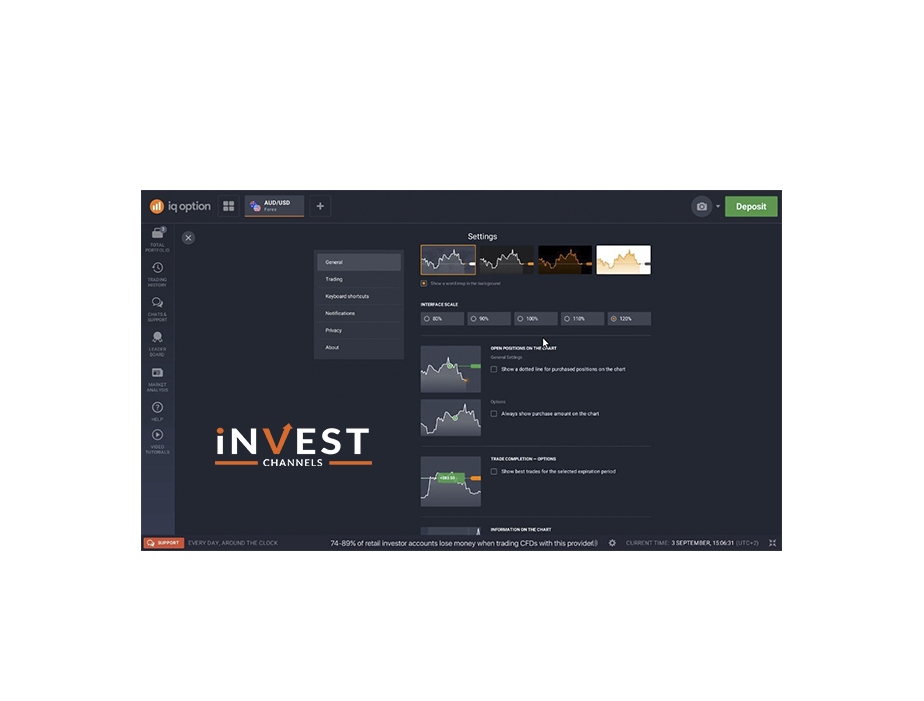
Trading settings at IQ Option platform
You can enable the trade completion feature, single click for opening and closing positions and manage other settings.
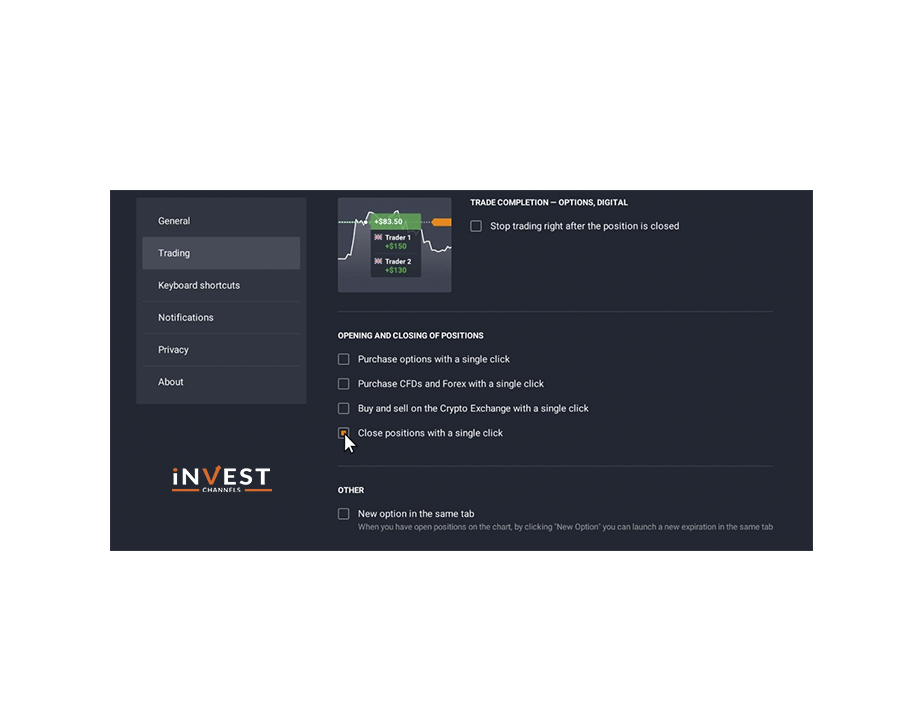
Keyboard shortcuts and notifications
Keyboard shortcuts help you navigate through the platform faster by quickly adjusting the settings of windows or panels chart views and chart types.
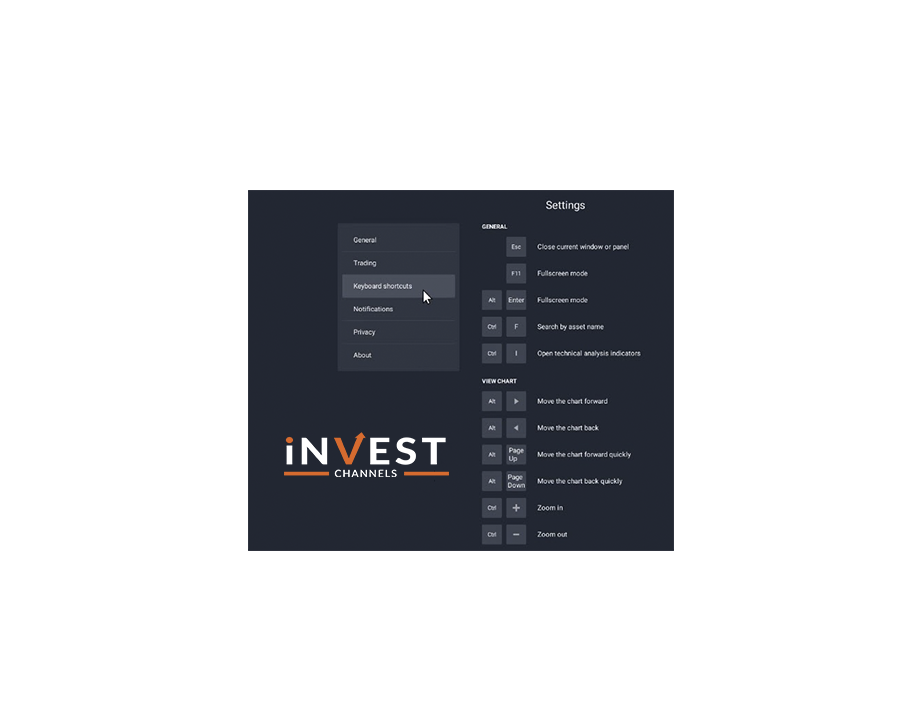
By clicking notifications you can customize notifications on the platform, adjust your account activity, set notifications related to market news, price movements, open positions and customer support chats.
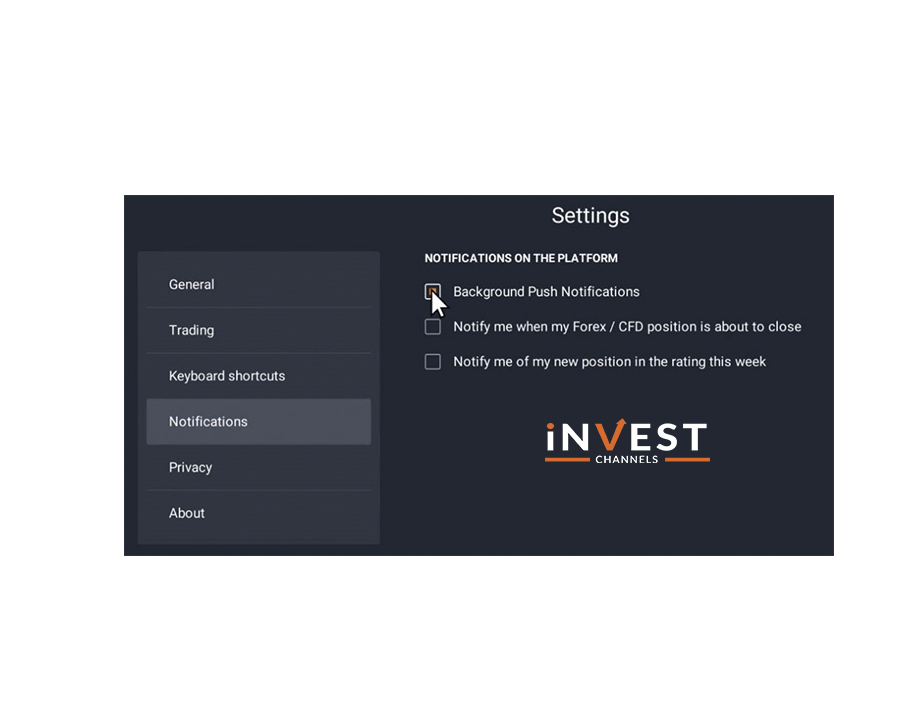
Privacy settings
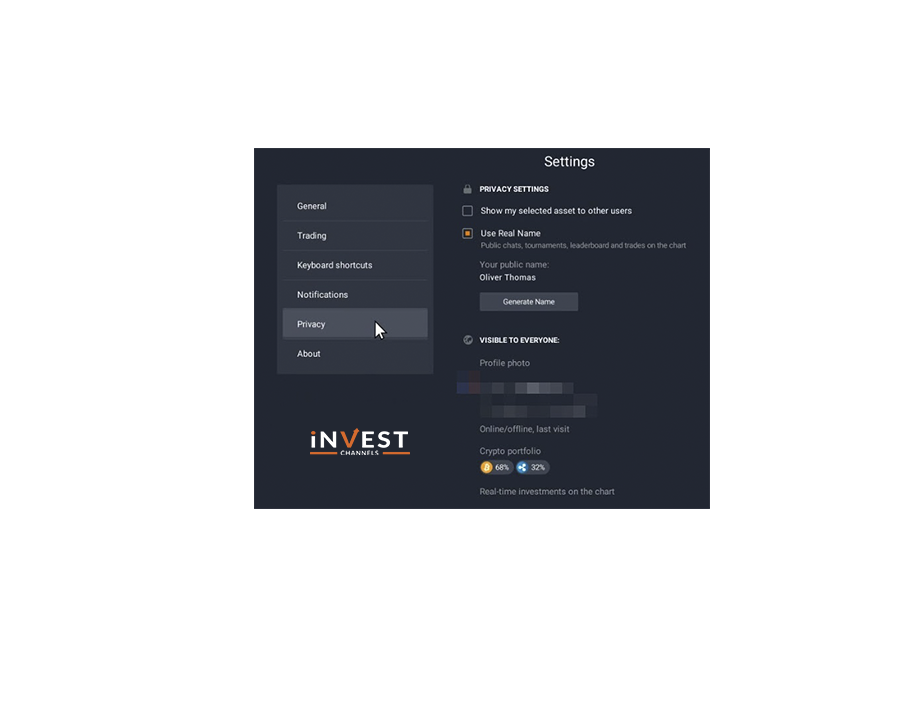
In the About section, you can check which version of our platform you’re currently using.
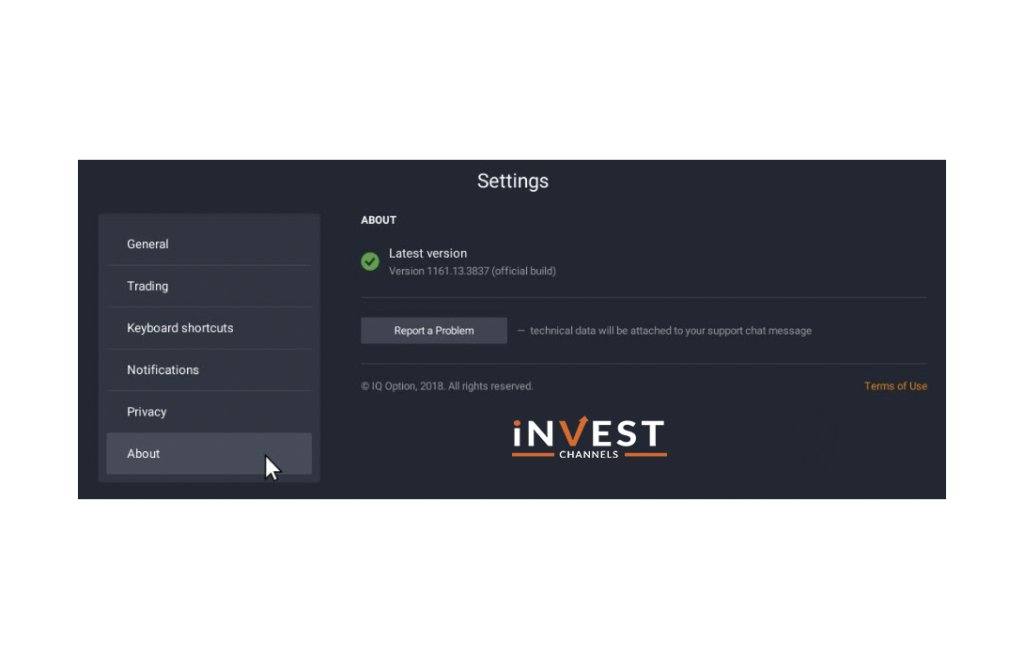
We wish you successful trading.
Top 5 Trending
"Why do I keep losing money in trading?" This is a question every trader has asked at some point. Experiencing… [Read More]
Trading indices is more than just a financial pursuit; it's both an art and science, demanding attention to detail, a… [Read More]
Forget Tiffany’s—there’s a diamond that traders treasure even more. Diamond chart patterns may not sit on a ring, but they… [Read More]
The Psychological Line (PSY) Indicator is a versatile, oscillator-type trading tool that compares the number of periods with positive price… [Read More]
Have you ever felt like your trading approach could benefit from a little extra energy? That’s where the Relative Vigor… [Read More]