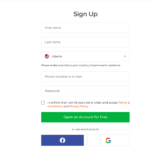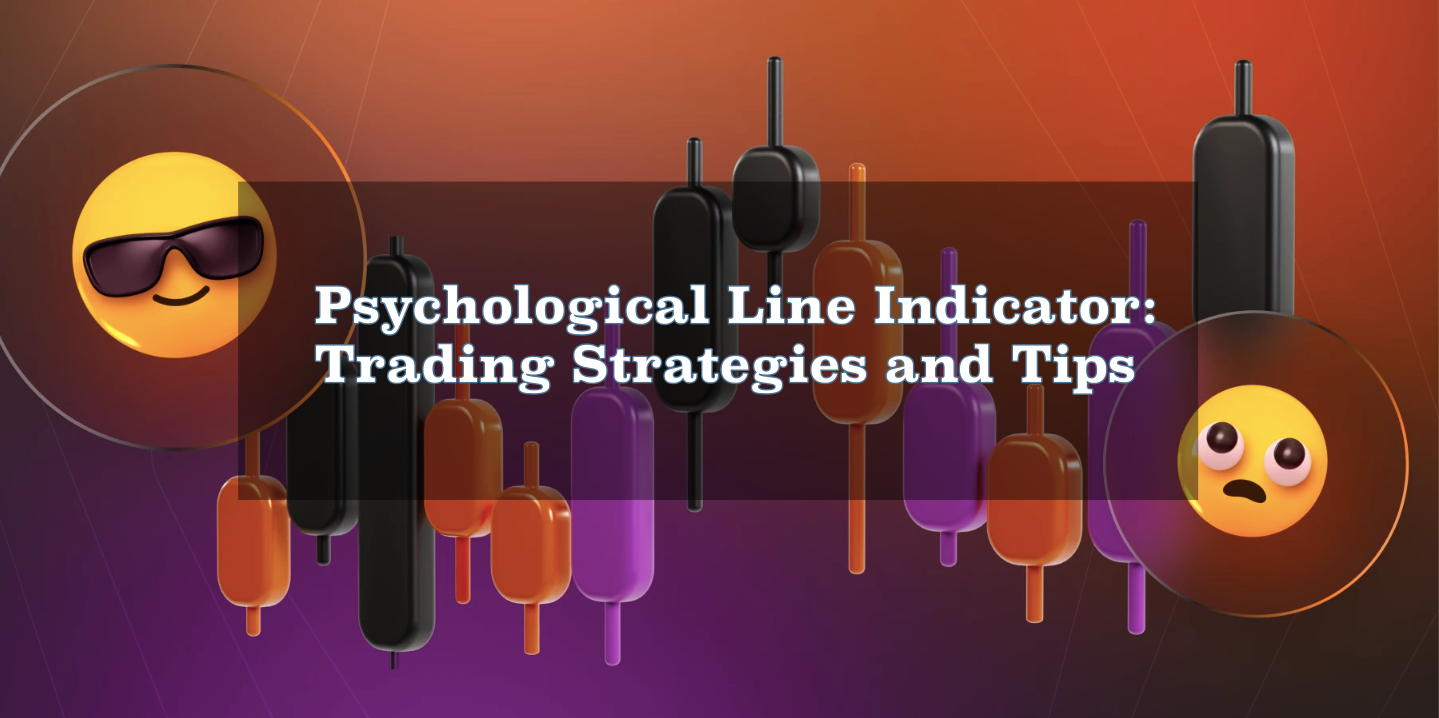Creating new pending order
You can easily open positions automatically on the IQ Option platform and this can be done very easily by using tools like support levels. Click on the ‘Purchase at…’ button in the on the right-hand side just below the sell button.
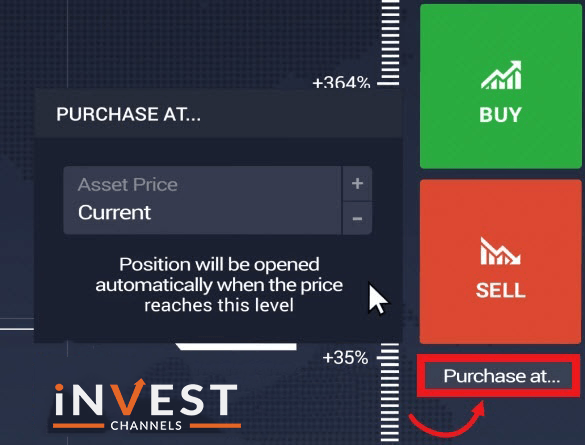
You have two options, the current market price of an asset that is set by default or you can choose by clicking on the plus or minus buttons to indicate any other value. You can choose either value to have position opened.

Once you set the price of an asset to open your positions, just click buy or sell to show the direction of a new position. On the basis of the direction of the new position, you will see lines either green or red. The Green dotted line is for buy and the red dotted line is for sale.
This will indicate the opening price level. Once your price reaches to the level then this position is called pending order and it open automatically.

Modifying pending orders on IQ Option platform
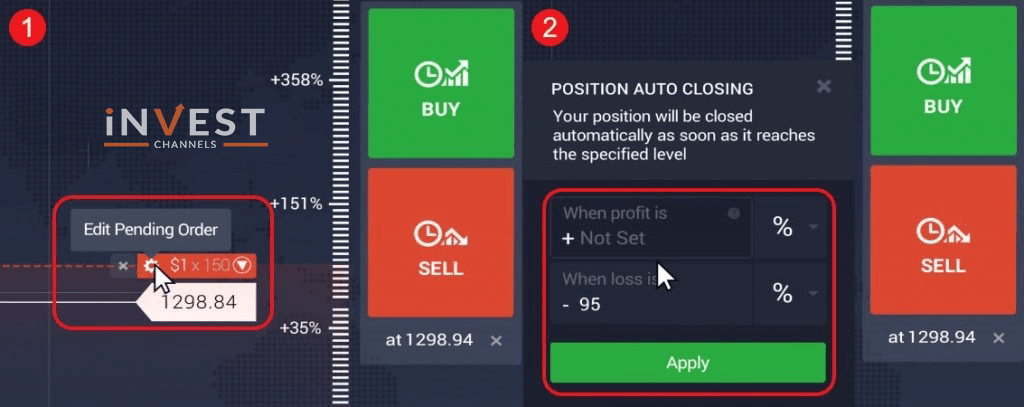
If you want to cancel your order then click on the ‘X’ button and click on the close X button if you want to disable the automatic opening feature.
We wish you a great trading experience.
Top 5 Trending
"Why do I keep losing money in trading?" This is a question every trader has asked at some point. Experiencing… [Read More]
Trading indices is more than just a financial pursuit; it's both an art and science, demanding attention to detail, a… [Read More]
Forget Tiffany’s—there’s a diamond that traders treasure even more. Diamond chart patterns may not sit on a ring, but they… [Read More]
The Psychological Line (PSY) Indicator is a versatile, oscillator-type trading tool that compares the number of periods with positive price… [Read More]
Have you ever felt like your trading approach could benefit from a little extra energy? That’s where the Relative Vigor… [Read More]