
There is no doubt that IQ Options has an extensive and mature platform which has gained many admirers and supporters. From the very beginning, IQ has kept its trading interface very easy, simple and intuitive. Continuous updates increase the capability of the platform and keep the platform developed constantly. Here we will discuss about price alerts which will help you to make your trading easier.
Why Price Alerts is a valuable addition to the trading platform
It is common when you find that watching chart is quite tiring. Many professional traders invest their time in studying charts. So, is it necessary to watch charts all the time? Not at all. You can use your time more effectively. In that time there are many trading techniques that you can learn and observe market news. Watching chart is also important, as if you don’t, you may miss the trading opportunity.
It is very well said that “never get on in a moving train” and in the case of trading, it is very true. So, if you enter in the trading at a wrong time, it can be worse.

If you do not wish to lose investment opportunity then you can use price alerts. You will be notified automatically when the prices will reach the level that you have set. This will help you to react to the market at the same time.
If you use price action then price alerts are for you. These are very useful as you can create an early warning system. Whenever the price will reach to its resistance level you will be informed by the platform.
Also, you can make a deep analysis of the assets of trading once a week. Now determine resistance levels to a rectangular price pattern. This type of analysis is made at high time intervals and will be helpful for your future trading. You just have to set price alerts. It will help you to save your time and it won’t let you miss any opportunity.
Setting Price Alerts on the IQ Option platform
It is very natural to add new price alerts. An alert icon will appear on the price axis to the left of the price as soon as you navigate the crosshairs through the chart. So, just click the icon of a price level and the alert will automatically be added.
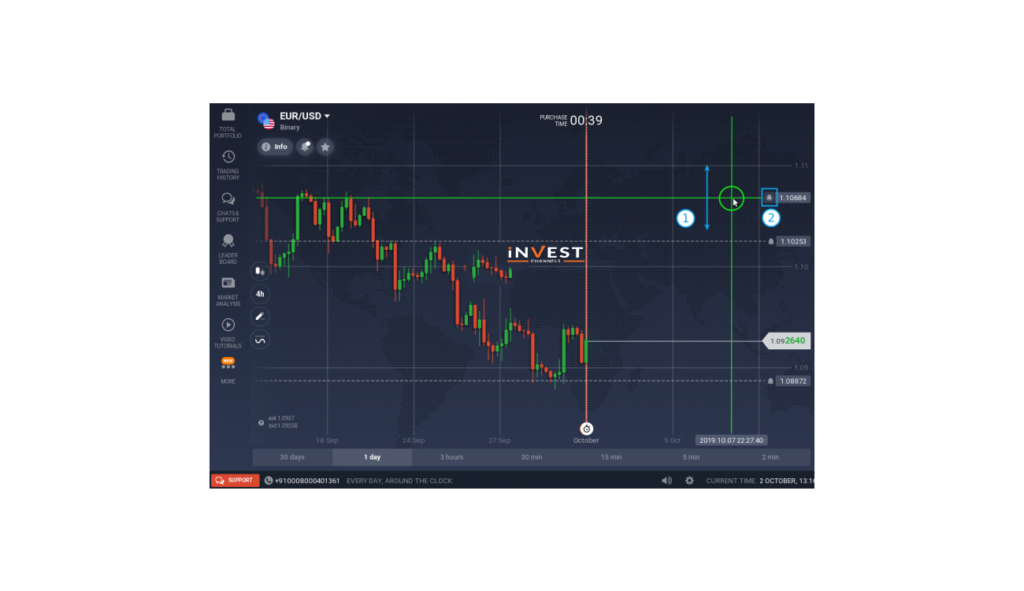
There is also a feature to edit your previous set price alert, just click on the multi-dot sidebar icon and click ” Alerts” from the menu.
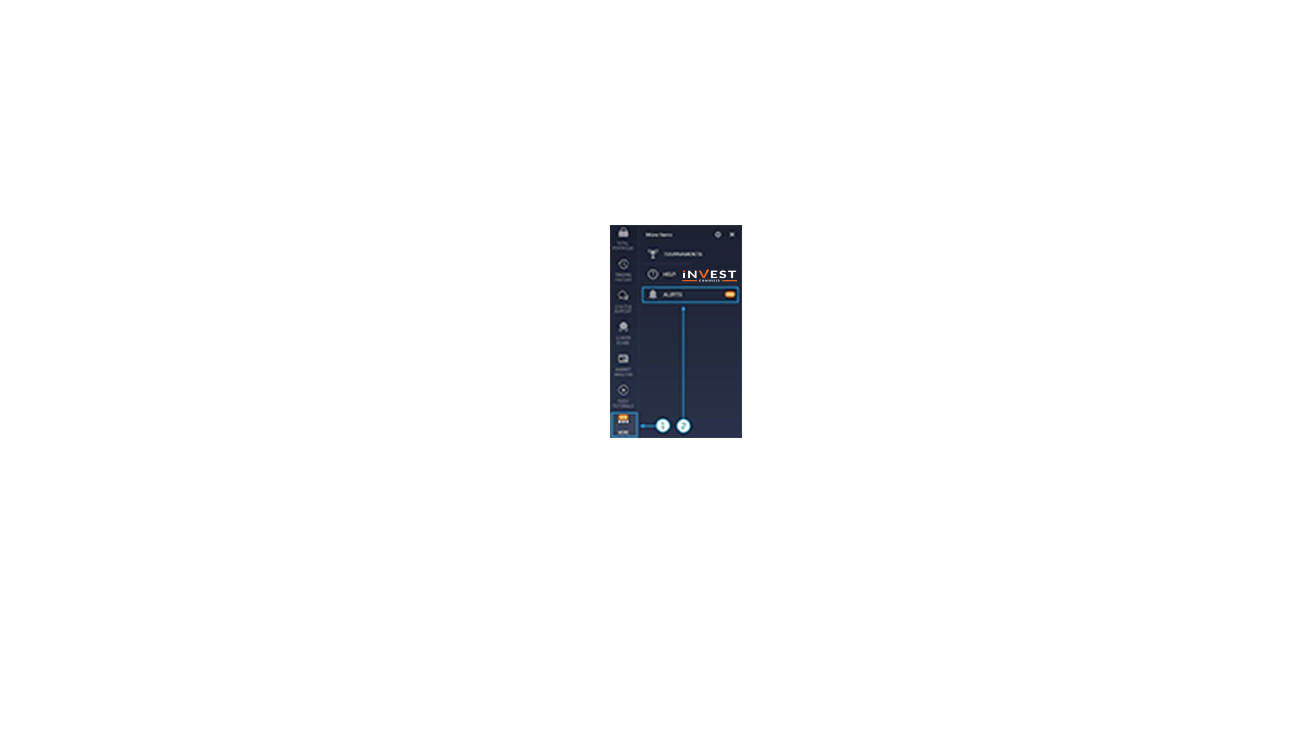
Now, you can easily create a new price level, and edit or delete an existing one.
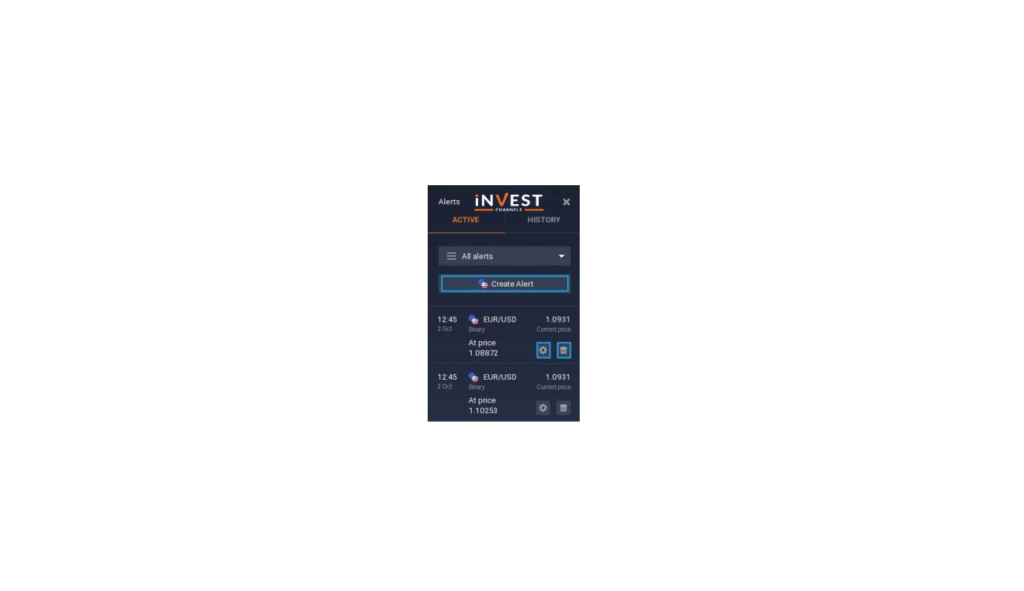
Price Alerts at work
You will be notified visually as well as audibly automatically once the price reaches a pre-set alert level.
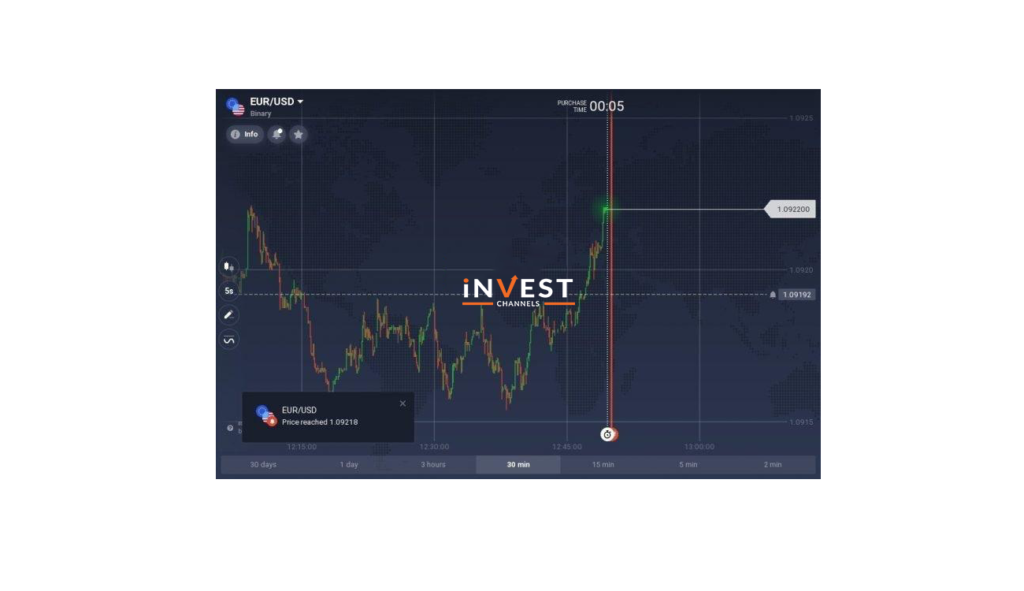
Great thing is that you can use this feature through your smartphone app. Now the IQ platform on a computer system can synchronize in real time with your mobile application. So, when the price reaches the alert level you will be notified.
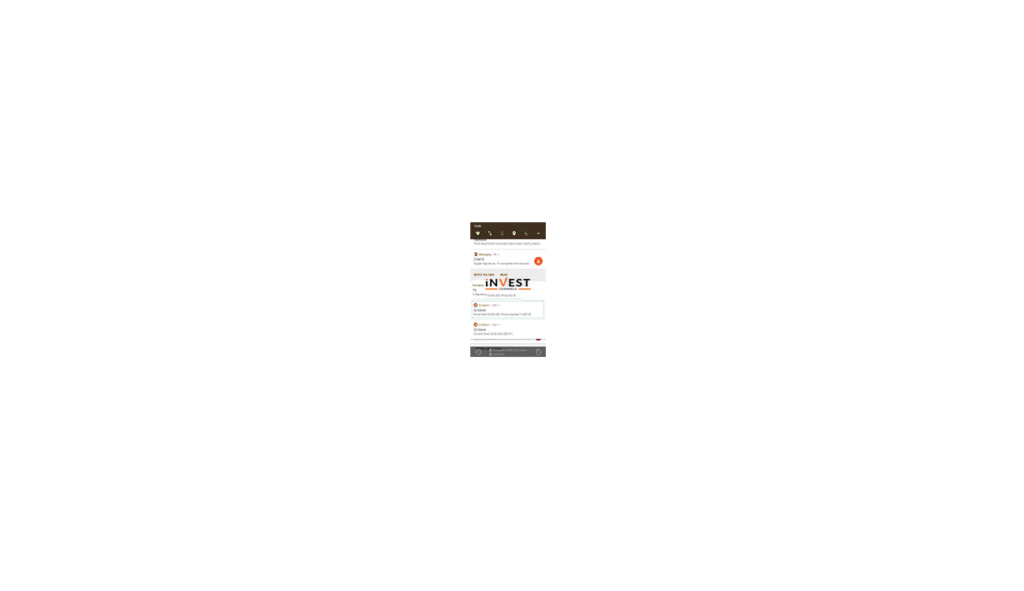
Do not wait open your IQ Option demo account today and test the new features of the platform.
Happy Trading!
Top 5 Trending
In the world of online trading — often filled with risk and uncertainty — verifying the credibility of a platform… [Read More]
Starting your trading journey can feel overwhelming — there are countless assets to choose from, and it’s hard to know… [Read More]
"Why do I keep losing money in trading?" This is a question every trader has asked at some point. Experiencing… [Read More]
Trading indices is more than just a financial pursuit; it's both an art and science, demanding attention to detail, a… [Read More]
Forget Tiffany’s—there’s a diamond that traders treasure even more. Diamond chart patterns may not sit on a ring, but they… [Read More]











