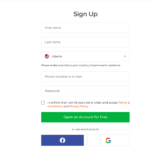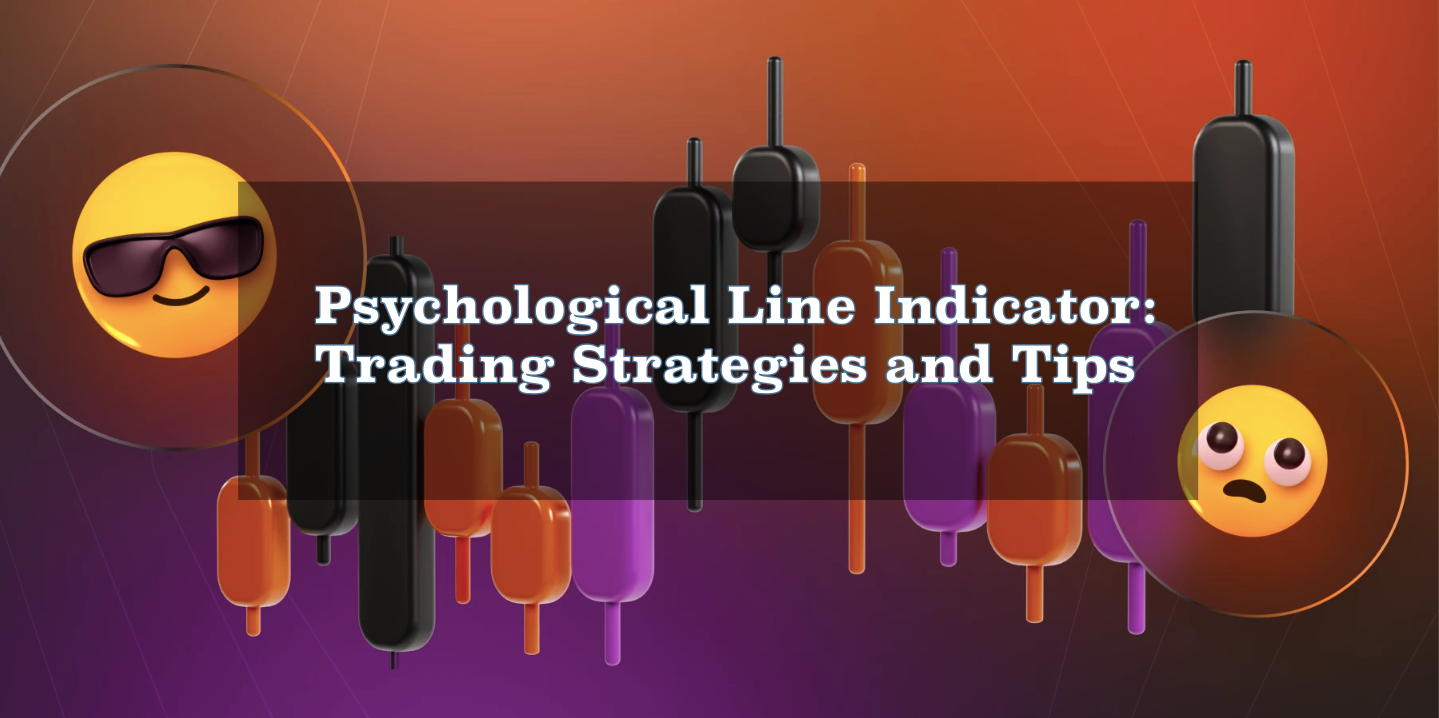Overview of the Williams %R indicator
Williams %R which is also known as Williams Percentage Range is a momentum indicator that oscillates between 0 and -100. It’s used to show when an underlying instrument is overbought or oversold. An asset is said to be overbought when the indicator crosses over the -20 line while it’s oversold when it crosses under the -80 line.
Williams %R which is also known as Williams Percentage Range is a momentum indicator that oscillates between 0 and -100.
In this guide, I’ll show you how to set up the Williams %R indicator on IQ Option. Next, I’ll show you how to use it to trade.
Setting up the Williams %R indicator on IQ Option
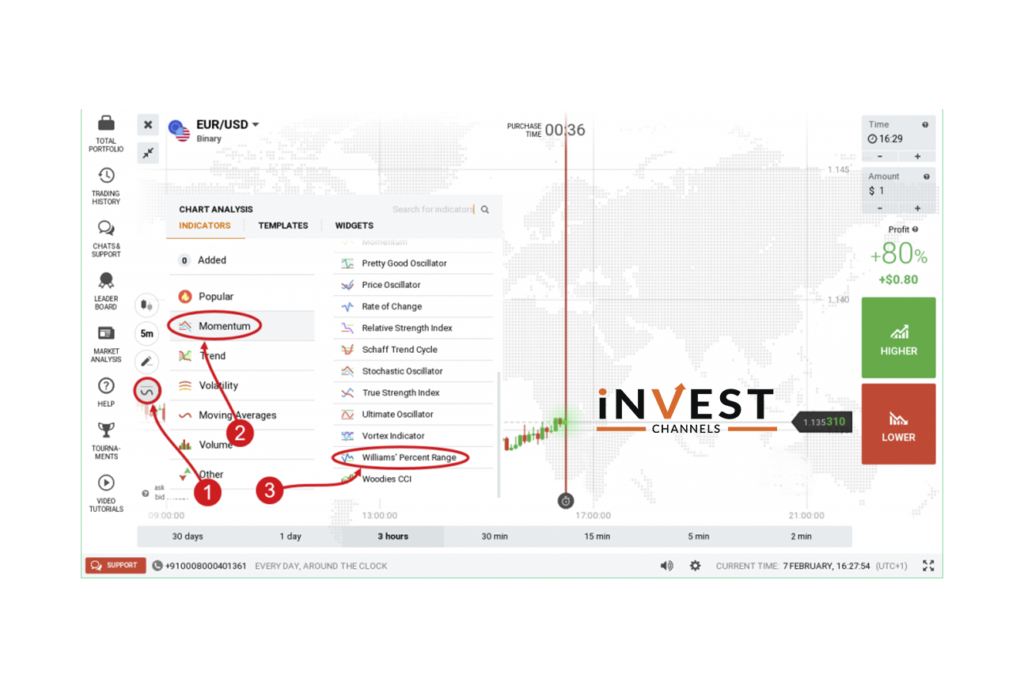

Next, set the period to 14. The upper line should be adjusted to -80 while the lower line should be -20. To save all these settings, just click on apply.
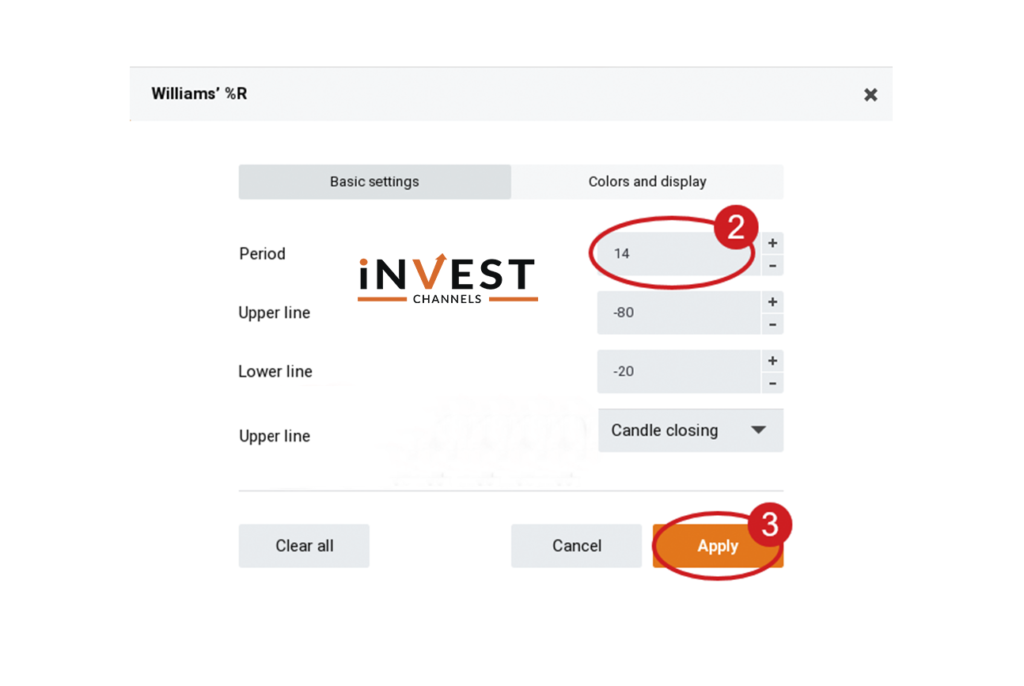
Trading with Williams %R on IQ Option
Your objective should be identified when the indicator crosses the overbought and oversold lines

When the indicator crosses under the -20 line it’s a signal that the bears are taking over and a downtrend is imminent. Open a sell trade. Using the 5-minute candles, you can open a trade that lasts 30 minutes on IQ Option.

When the indicator crosses over the -80, it’s an indicator that the bulls are taking over. At this point enter a buy position.
As you’ve seen, the Williams %R indicator is one of the simplest to use on the IQ Option.
Now that you know how to set it up, open an IQ Options practice account and try it out.
Good luck
Top 5 Trending
"Why do I keep losing money in trading?" This is a question every trader has asked at some point. Experiencing… [Read More]
Trading indices is more than just a financial pursuit; it's both an art and science, demanding attention to detail, a… [Read More]
Forget Tiffany’s—there’s a diamond that traders treasure even more. Diamond chart patterns may not sit on a ring, but they… [Read More]
The Psychological Line (PSY) Indicator is a versatile, oscillator-type trading tool that compares the number of periods with positive price… [Read More]
Have you ever felt like your trading approach could benefit from a little extra energy? That’s where the Relative Vigor… [Read More]